- 28
- Nov
Server Power Breakout Board for Bitcoin Mining
|
Server Power Breakout BoardPRICE: USD9.9 |
Description
Parameters: 16 Gpus X 12V X 6 pin
Breakout board with LED voltage display power board to display voltage in real time.
After the 220V power is connected, the yellow light keeps on. Press the button and turn on the power. If the green light keeps on, the board works.
High performance: Breakout board for GPU mining, or power up to 16 Gpus. The built-in PCI-E connector supports up to 16 PCI-E 6-pin connections for quick and easy connection. Supports 220V connections.
Flexibility: Voltmeter LED display – displays 12 volt power, electronic power on/off for turning on/off the power supply module .Remote power on/off is not supported.
Safety: The breakout board uses a multi-layer PCB process to ensure that the PCB does not get hot at high current, then protect the circuit by the bilayer structure to avoid short out.
Effect: The imported MOS tube used for switching to ensure high switching effectiveness in current breakout board. Solid capacitive filters are suitable for various server power supplies. All common slot server Psus are supported.
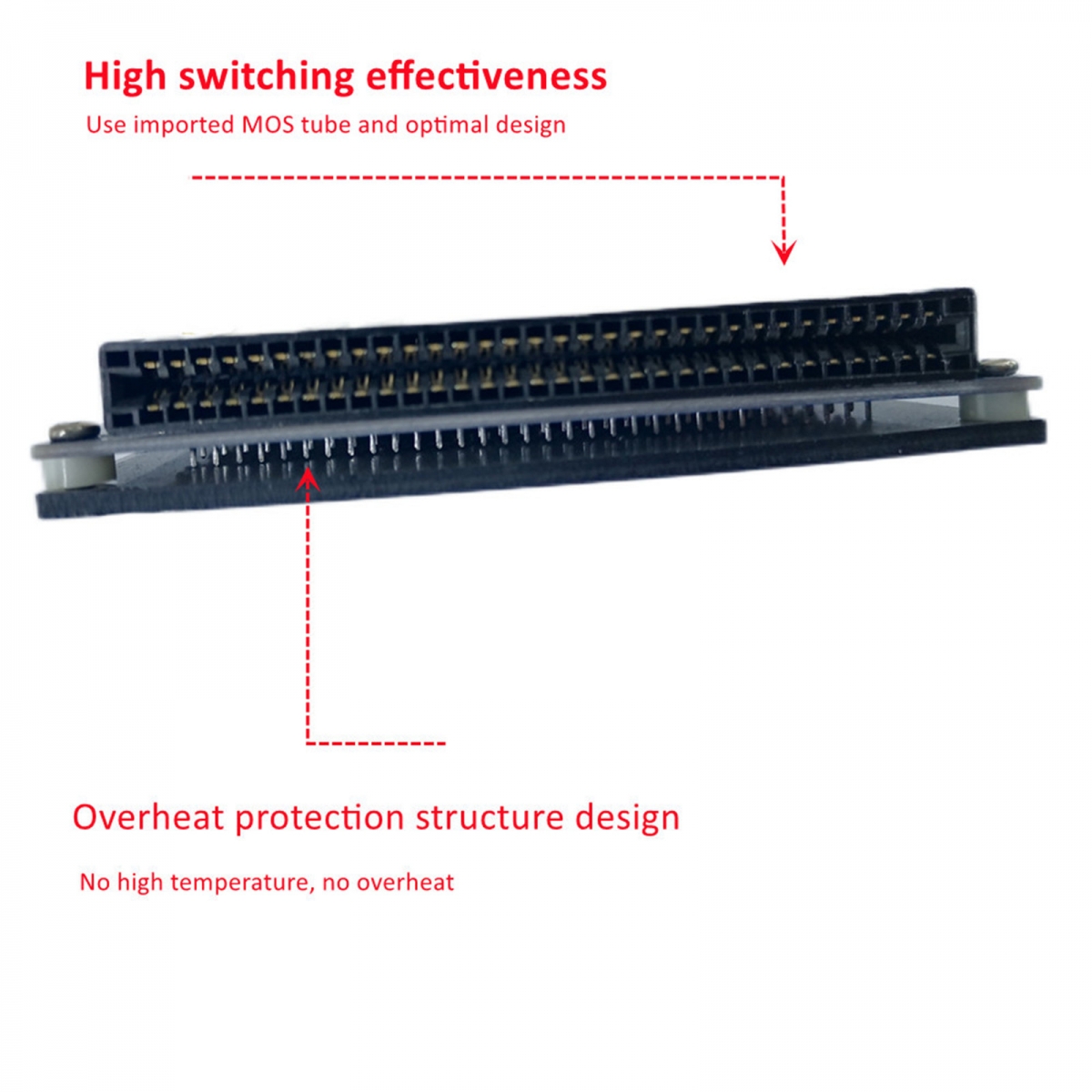
Compatible
Compatible with all WINDOWS and LINUX MACs for HP/DELL/DELTA PSU GPU Mining
Suitable for common server power supply:
DPS-1200FB A
DPS-1200QB A
PS-2751-5Q
PS-2751-LF-1F
HSTSN-PL12
DPS-700LB D
PS-2112-5L
DPS-750RB A
Basically, this kind of gold finger output power can be used, the following functions can be provided according to customer requirements:
Support the power supply to start! For example, in the case of sudden power failure, the power supply can start working by itself, eliminating the trouble of manually pressing the boot.
Switch to the left: the power supply is energized to start working
Switch to the right: and the main power signal synchronization, synchronous startup or shutdown
Tips
1.The power switch is fine when the floppy drive cord is connected to the main power supply. The power switch will be turned on.
2.The matching cable is custom made, please do not insert any random cable.
3.When inserting the wire, identify the direction. Do not insert the wire in reverse or partial position to avoid burning the breakout board.When inserting the cable, hold the socket of the board first and then insert the cable to avoid forcing the plug into the socket and damaging the pins.

